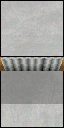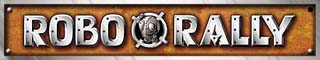
Board elements
If you've been browsing around on the Game Board section you might have stumbled over some boards using a board element you've never heard about. Have no fear, they are all described here.
You might wonder how I did create all those boards. Well, I use PhotoShop to cut and paste, but most of the boardelements where kindly given to me by Erik Floderus. (Check out his pages too. There are a lot of RoboRally stuff there.) He encourages people to get them and start creating boards. If you want them they are at the bottom of this page.
![]()
These elements are explained here
| Set |
| Standard |
| Armed & Dangerous |
| Crash & Burn |
| Grand Prix |
| RadioActive |
| Fan-created |
![]()
Standard

|
These represent empty factory floor. Robots may move freely through these squares. |
![]()
Armed & Dangerous

|
FUNCTION: Drains destroy robots. OPERATION: When a robot moves onto or over a drain, the robot is destroyed. Treat drains as pits TIMING: Occurs when a robot moves over or onto a drain. |
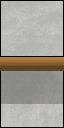
|
FUNCTION: Ledges separate one level from another. OPERATION: When a robot crosses over a ledge from the upper level to the lower level the robot lands and recieves 2 points of damage. When a robot is approaching a ledge from the lower level, treat the ledge as a wall. TIMING: Occurs when a robot is moving over or into a ledge. |

|
FUNCTION: Water slows down robots executing movement cards. OPERATION: The first square is negated. (A robot executing a Back-Up or Move 1 will not move; a robot executing a Move 2 will move forward 1 square.) As a robot is moving into a water square from a non-water square, treat the water as open floor. TIMING: Occurs during the Robots Move segment of the register phase sequence at the priority of the movement card. |

|
FUNCTION: Current move robots through water. OPERATION: A robot in a current moves 1 square in the direction of the flow. (Robots in a current must also follow all rules for water.) TIMING: Occurs during the Board Elements Move segment of the register pase sequence, after conveyor belts but before pushers. |
![]()
Crash & Burn

|
FUNCTION: Flamers damage robots. OPERATION: When a robot moves onto or through an active flamers, or when a robot fails to leave an active flamer, the robot recieves 1 point of damage. If a robot ends a register phase on an active flamer, the robot takes an additional 1 point of damage. Flamers are only active during the register phases shown on the flamer. TIMING: Occurs during the Robots Move segment of the register phase when a robot moves onto or through an active flamer, and again during the Resolve Laser Fire segment of the register phase. During phases when flamers are active, flamers cause 1 point of damage. |
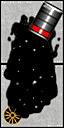
|
FUNCTION: Oil slicks move robots. OPERATION: If a robot attempts to end its movement on an oil slick, it continous to slide in the direction of its movement until it is stopped by a wall or another robot that is not on an oil slick, or until it is no longer on an oil slick. If a robot slides into another robot that is on an oil slick, both robots slide as described above. Note that a robot does not slide until it attemts to end a movement on an oil slick; robots that are still moving behave in the normal manner. If a robot begins its movement on an oil slick, the first square of movement is negated. Oil slicks have no effect on rotate cards. TIMING: Occurs during the Robot Move segment of the register phase. |

|
FUNCTION: Portals move a robot to other specific locations. OPERATION: A robot that enters a portal during the execution of a movement card immediately moves to another portal of the same color, and continues its movement from there. If another robot occupies the moving robot's destination portal, the portal does not ectivate and the moving robot continues to move as if the portal were open floor. TIMING: Occurs during the Robot Move segment of the register phase. |
![]()
Grand Prix

|
FUNCTION: Trap door pits are covered pits that occasionally opens to destroy robots. OPERATION: If a robot is on a square when the trap door pit is active, the trap door pit opens and the robot is deatroyed. When not active, tha trap door pis is treated as open floor. When a robot begins a phase on a trap door pit that has suddenly become active, the robot is destroyed. TIMING: During a register phase in which a trap door pit is active, treat is as a pit for the entire phase. |

|
FUNCTION: Repulsor fields push robots that runs into them. OPERATION: A robot that runs into a repulsor field is pushed directly away from the field for a number of squares equal to its movement card, and loses any remaining movement from that card. A robot that is pushed into a repulsor field by another robot is pushed directly away from the repulsor field for a number of spaces equal to the pushing robot's movement card, and the pushing robot loses any remaining movement from its card. Robots being pushed by a repulsor field can push other robots. A robot can only be pushed by a repulsor field when it runs into a field or when it is pushed into a field by another robot. TIMING: Occurs during the Robots Move segment of the register phase sequence. |

|
FUNCTION: Chop shops have three distinct abilities that affect option cards. A robot may only
use one function of a chop shop per register phase. OPERATION: If a robot ends a register phase on a chop shop and has any options, it may either scrap one of its options and draw a new option card to replace it, or it may replenish the ammunition of one of its options. If a robot ends a turn on a chop shop, it may draw an option card even if it has no options. TIMING: Occurs during the Touch Checkpoints segment of the register phase sequence. |
![]()
Radioactive

|
FUNCTION: Radiation damages robots. OPERATION: A robot that end its turn on a radiation square recieves 1 point of damage. TIMING: Occurs during the Resolve Laser Fire segment of the register phase sequence during the fifth register phase. |

|
FUNCTION: Radioactive waste damages a robot and activates dormant options on robots. OPERATION: A robot that ends a register phase on a radioactive waste square recieves 1 point of damage and may draw one option card. TIMING: Occurs during the Resolve Laser Fire segment of the register phase sequence (when robot recieves 1 point of damage) and during the Touch Checkpoints segment of the register phase sequence (when player may draw an option card). |
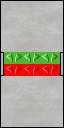
|
FUNCTION: One-way walls block robot movement and laser fire. OPERATION: One-way wall are treated exactly like normal walls from the red side, but are treated as if they do not exist from the green side. Thus, robots, lasers, explosion damage, and so on may pass through a one-way wall from the green side, but may not pass through from the red side. TIMING: Occurs when a robot moves into a one-way wall. |

|
FUNCTION: Drain destroy robots. OPERATION: When a robot moves onto or over a drain, the robot is destroyed. Treat drains as pits. TIMING: Occurs when a robot moves onto or over a drain. |
![]()
Fan-created

|
FUNCTION: Maglocks occasionally stop or hinders robot movements OPERATION: Any robot passing onto or over an active MagLock end their movement on the MagLock and loses any remaining movement. Robots on an active Maglock cannot move, their movement card(s) are ignored. Robots on an active MagLock cannot be pushed and are not considered to be flying. If a robot is pushed onto an active MagLock they are instantly locked and cannot be pushed any further. A robot on an active MagLock may still use any weapon or any other option cards except cards that enables the robot to move away from the MagLock. TIMING: Occurs during the Robots Move segment of the register phase when a robot moves onto, through or leaving the MagLock. |

|
FUNCTION: Lava pits occasionally damage robots OPERATION: When a robot moves into or through a Lava Pit, the robot recieves 1 point of damage. If a robot ends a register phase in a Lava Pit, the robot takes an additional 1 point of damage. An erupting (active) Lava Pit deals 2 points of damage to any robot standing in the Lava Pit and 1 point of damage to any robot standing in the 8 adjacent squares surrounding the Lava Pit. TIMING: Occurs during the Robots Move segment of the register phase when a robot moves onto or through a Lava Pit (1 point of damage) and again during the Resolve Laser Fire segment (1 point of damage). The erupting Lava Pit occurs in the Resolve Laser Fire segment. |

|
FUNCTION: Repeaters move robots OPERATION: Robots standing on a Repeater at the end of the Robots Move segment must execute its current movement card once again, if it is a movement card (Move 1, Move 2, Move 3 or Back up). If several robots are repeating their movement cards they are executed in their normal priority order. If a robot is pushed by another robot onto a Repeater it is affected by the Repeater and follows the above declared rules. If the Robots repeated movement puts the robot on another Repeater, another round of repeated maneuvers will occur. TIMING: Occurs after the Robots Move segment before entering the next segment. This is repeated until no robot with a movement card in its active register is on a Repeter. |

|
FUNCTION: Push robots. OPERATION: Robots caught in the repulsor beam is pushed one square away from the repulsor mount. TIMING: Occurs during the Board Elements Move segment of the register phase sequence. Repulsors push in the third step of Board Elements Move at the same time as normal pushers. |
   |
FUNCTION: All conveyer belts push robots forward. Gold conveyer belts push robots
forward three squares. OPERATION: Move robots on gold belt icons forward one square first. The second square of movement occurs at the same time as express conveyor belts move. The third square of movement occurs at the same time as normal conveyor belts move. If any conveyor belt pushes a robot onto a rotating conveyor belt the robot is rotated 90 degrees in the indicated direction. TIMING: Occurs during Board Elements Move segment of the register phase sequence. The first square of movement is the first step in Board elements Move. |
 
|
FUNCTION: Current move robots through molten metal and damage them. OPERATION: A robot in a molten metal river moves 1 square in the direction of the flow. If any molten metal river pushes a robot onto a rotating molten metal river the robot is rotated 90 degrees in the indicated direction. Any robot moved by molten metal river takes 1 point of damage. TIMING: Occurs during the Board Elements Move segment of the register pase sequence, after conveyor belts but before pushers. (At the same time as water currents.) |

|
FUNCTION: Hinder robots movement. OPERATION: A robot starting its movement on slime cannot execute left turn, right turn, u-turn, backup or move 1 movement cards. All of these cards are ignored and the robot is not moved. To leave the slime a robot must execute a move 2 or a move 3. A robot on slime can still be pushed of the slime. TIMING: Occurs during the Robots Move segment of the register phase sequence at the priority of the movement card. |

|
FUNCTION: Freak Teleporters modify robot movement somewhat random. OPERATION: A robot executing a movement card on a teleporter must first draw three random movement cards. These cards may be placed in any order and represent where the robot is teleported. The robot appears as indicated by the three movement card, ignoring all intervening board elements. If another robot or a non-flat device is in the square the robot would arrive in, the freak teleporter does not operate and the robot executes its movement card(s) normally. Teleported robots execute their movement card directly after they are teleported. TIMING: Occurs during the Robots Move segment of the register phase sequence at the priority of the movement card. |

|
FUNCTION: Gates move a robot to other specific locations. OPERATION: A robot that moves into a gate during the execution of a movement card immediately moves to another gate of the same color, facing away from the gate, and continues its movement from there. If another robot occupies the moving robot's destination square, that robot is pushed as from normal movement. The gate can only be entered from the coloured side. The other side acts as a wall. TIMING: Occurs during the Robots Move segment of the register phase sequence at the priority of the movement card. |

|
FUNCTION: These represent factory walls, which block robot movement and laser fire. OPERATION: Robots that attempt to move through a spiked wall simply stay where they are. Running into or being pushed a spiked wall on the spiked side causes 1 point of damages to the robot. Adjacent walls between boards count as one wall, not two. |
![]()
Well, here they are. View them, save them, build with them...
Conveyer belts
Express conveyer belts
Flamers
Gates
Gold conveyer belts
Grand Prix expansion
Miscellaneous
Molten Metal River
Oil slick
Portals
Radioactive expansion
Slime
SpinDisc's
Squares
Water
Spiked Wall